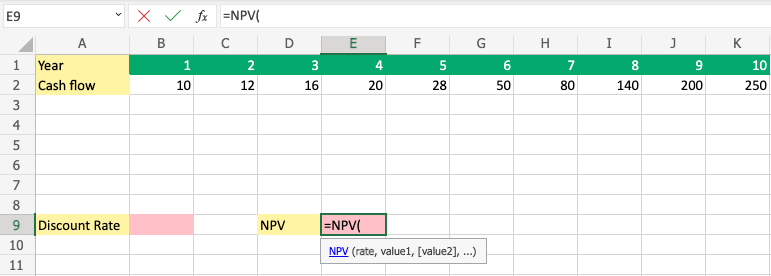Excel NPV 函数
NPV 函数
NPV 函数用于计算净现值 (Net Present Value)。
输入方式为:=NPV
=NPV(rate, value1, value2, ...)
rate:折现率。
value:包含现金流的单元格。
如何使用 NPV Excel 函数
使用 NPV 函数来计算并判断一项投资在未来是否能带来正回报。
步骤 1) 输入 rate 值
rate 是你想要使用的必需的折现率。
本例中我们将使用 10%。
- 选择单元格(
B9) - 输入
10% - 按 Enter 键
确保你以百分比 (%) 的形式输入该值。
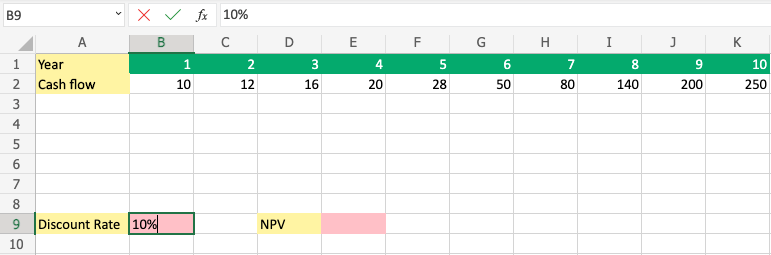
步骤 2) 开始 NPV 函数
- 选择一个单元格(
E9) - 输入
=NPV - 双击 NPV 命令
跟随本教程进行尝试!
复制上面示例中的值,并尝试自己操作!
步骤 3) 向函数添加 values
我们来将 rate 和 1 到 10 的值添加到函数中。
- 选择单元格(
B9) - 输入
,或; - 选择范围(
B2:K2) - 按 Enter 键
注意:函数的不同部分由符号分隔,例如逗号 , 或分号 ;
字符取决于您的 语言设置。
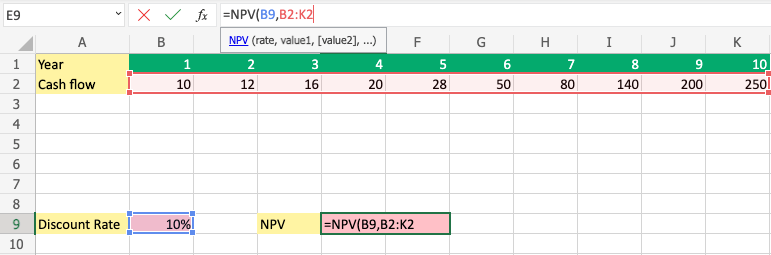
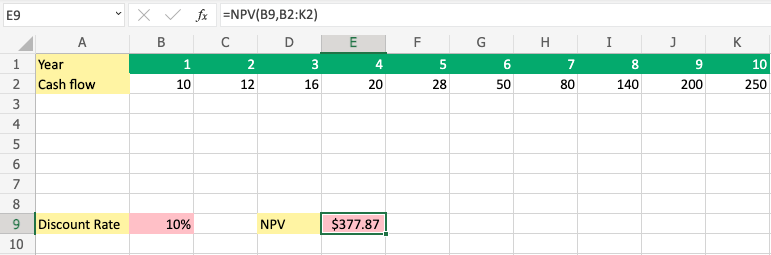
你算出来是 377,87 吗?
恭喜! 你刚刚使用 10% 的折现率计算了十年的 NPV。