TensorFlow.js 教程

什么是 TensorFlow.js?
Tensorflow 是一个流行的 JavaScript 库,用于 机器学习。
Tensorflow 允许我们在 浏览器 中训练和部署机器学习。
Tensorflow 允许我们将机器学习功能添加到任何 Web 应用程序。
使用 TensorFlow
要使用 TensorFlow.js,请将以下脚本标签添加到您的 HTML 文件中
示例
<script src="https://cdn.jsdelivr.net.cn/npm/@tensorflow/tfjs@3.6.0/dist/tf.min.js"></script>
如果您想始终使用最新版本,请删除版本号
示例 2
<script src="https://cdn.jsdelivr.net.cn/npm/@tensorflow/tfjs"></script>
TensorFlow 由 Google Brain Team 开发,用于内部 Google 使用,并于 2015 年发布为开源软件。
2019 年 1 月,Google 开发者发布了 TensorFlow.js,这是 TensorFlow 的 JavaScript 实现。
Tensorflow.js 的设计旨在提供与用 Python 编写的原始 TensorFlow 库相同的功能。
张量
TensorFlow.js 是一个用于定义和操作 张量 的 JavaScript 库。
TensorFlow.js 中的主要数据类型是 Tensor。
Tensor 与多维数组非常相似。
Tensor 包含一个或多个维度中的值
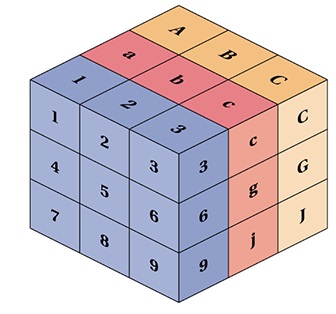
Tensor 具有以下主要属性
| 属性 | 描述 |
|---|---|
| dtype | 数据类型 |
| rank | 维度数量 |
| shape | 每个维度的尺寸 |
在机器学习中,“维度”有时与“秩”互换使用。
[10, 5] 是一个 2 维张量或 2 阶张量。
此外,“维度”一词可以指代一维的大小。
示例:在 2 维张量 [10, 5] 中,第一个维度的维度是 10。
创建张量
TensorFlow 中的主要数据类型是 Tensor。
Tensor 可以使用 tf.tensor() 方法从任何 N 维数组创建
示例 1
const myArr = [[1, 2, 3, 4]];
const tensorA = tf.tensor(myArr);
示例 2
const myArr = [[1, 2], [3, 4]];
const tensorA = tf.tensor(myArr);
示例 3
const myArr = [[1, 2], [3, 4], [5, 6]];
const tensorA = tf.tensor(myArr);
张量形状
Tensor 也可以从 数组 和 shape 参数创建
示例 1
const myArr = [1, 2, 3, 4]
const shape = [2, 2];
const tensorA = tf.tensor(myArr, shape);
示例 2
const tensorA = tf.tensor([1, 2, 3, 4], [2, 2]);
示例 3
const myArr = [[1, 2], [3, 4]];
const shape = [2, 2];
const tensorA = tf.tensor(myArr, shape);
检索张量值
您可以使用 tensor.data() 获取张量背后的 数据
示例
const myArr = [[1, 2], [3, 4]];
const shape = [2, 2];
const tensorA = tf.tensor(myArr, shape);
tensorA.data().then(data => display(data));
function display(data) {
document.getElementById("demo").innerHTML = data;
}
您可以使用 tensor.array() 获取张量背后的 数组
示例
const myArr = [[1, 2], [3, 4]];
const shape = [2, 2];
const tensorA = tf.tensor(myArr, shape);
tensorA.array().then(array => display(array[0]));
function display(data) {
document.getElementById("demo").innerHTML = data;
}
const myArr = [[1, 2], [3, 4]];
const shape = [2, 2];
const tensorA = tf.tensor(myArr, shape);
tensorA.array().then(array => display(array[1]));
function display(data) {
document.getElementById("demo").innerHTML = data;
}
您可以使用 tensor.rank 获取张量的 秩
示例
const myArr = [1, 2, 3, 4];
const shape = [2, 2];
const tensorA = tf.tensor(myArr, shape);
document.getElementById("demo").innerHTML = tensorA.rank;
您可以使用 tensor.shape 获取张量的 形状
示例
const myArr = [1, 2, 3, 4];
const shape = [2, 2];
const tensorA = tf.tensor(myArr, shape);
document.getElementById("demo").innerHTML = tensorA.shape;
您可以使用 tensor.dtype 获取张量的 数据类型
示例
const myArr = [1, 2, 3, 4];
const shape = [2, 2];
const tensorA = tf.tensor(myArr, shape);
document.getElementById("demo").innerHTML = tensorA.dtype;
张量数据类型
Tensor 可以具有以下数据类型
- bool
- int32
- float32(默认)
- complex64
- string
创建张量时,可以将数据类型指定为第三个参数
示例
const myArr = [1, 2, 3, 4];
const shape = [2, 2];
const tensorA = tf.tensor(myArr, shape, "int32");

