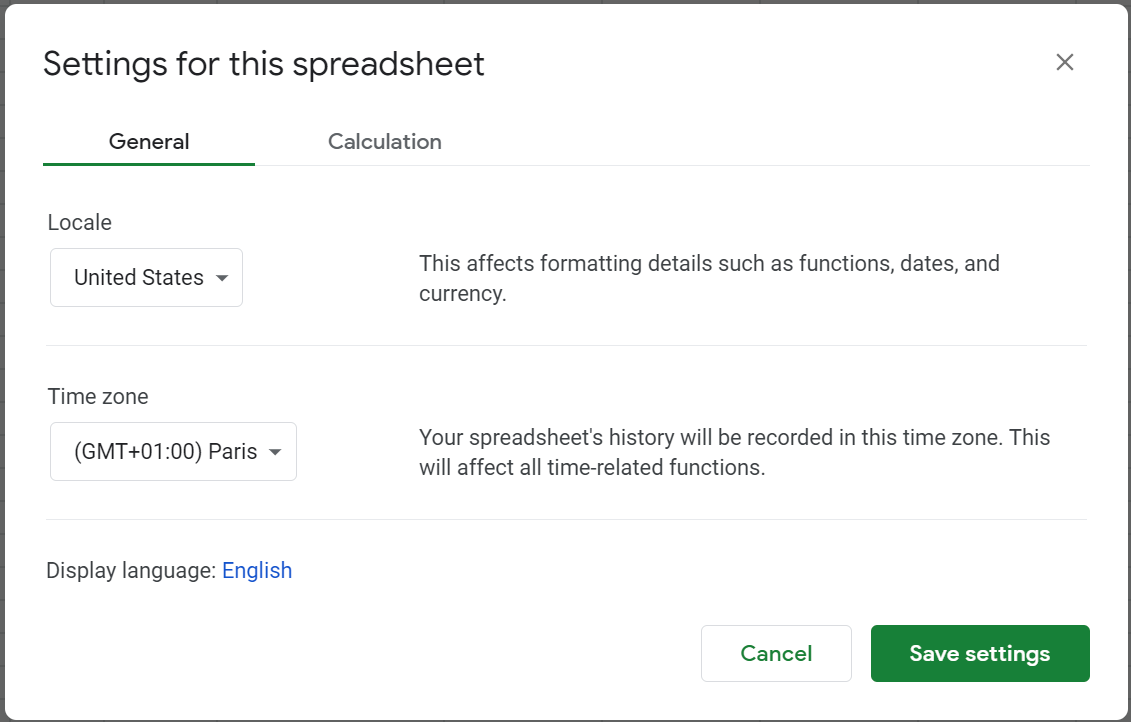Google 表格位置设置
位置设置
Google 表格为不同语言和格式化信息风格提供了区域格式设置。
区域设置会影响很多方面,例如:
- 日历日期格式
- 小数
- 默认货币格式
- 公式分隔符
公式分隔符是用于分隔函数中参数的符号。
最常见的符号是逗号 , 和分号 ;
例如,英语区域语言设置使用逗号
=AND(logical_expression1, [logical_expression2, ...])
而德语区域语言设置使用分号
=AND(logical_expression1; [logical_expression2; ...])
注意: Google 表格会在公式中自动转换逗号和分号,因此您无需担心。
示例位置设置
以下是使用美国位置设置显示的日期、小数和公式分隔符
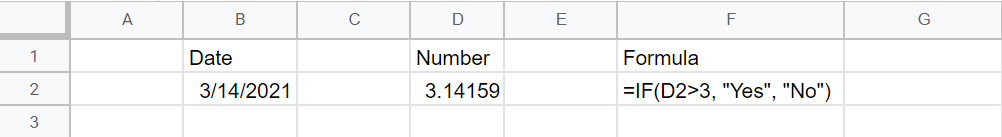
以下是使用德国位置设置显示的日期、小数和公式分隔符
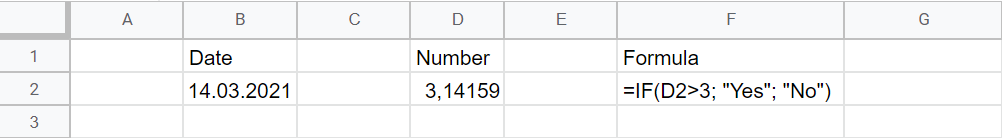
请注意,美国位置格式使用月/日/年,而德语格式使用日.月.年表示日历日期。
美国位置格式还使用句点 (.) 作为小数点符号,而德语格式使用逗号 (,)。
更改电子表格位置设置
更改电子表格位置设置可以通过文件菜单中的电子表格设置部分进行访问。
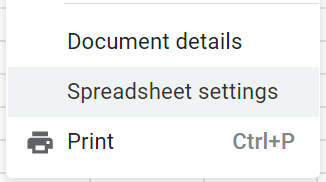
选择此选项将打开一个对话框,您可以在其中选择首选的位置设置。