Internet Explorer 退休
Microsoft 于2022年6月15日结束了对 Internet Explorer 的所有支持。
Internet Explorer 退休日期
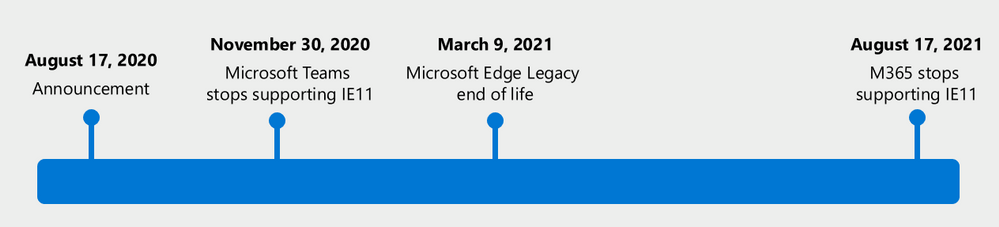
| 17-08-2020 | 此公告 |
| 30-11-2020 | MS Teams 结束了对 IE 11 的支持 |
| 31-12-2020 | Azure DevOps Services 结束了对 IE 11 的支持 |
| 31-03-2021 | Azure Portal 结束了对 IE 11 的支持 |
| 17-08-2021 | Microsoft 结束了对 IE 11 在 Web 服务上的支持 Office 365 - OneDrive Outlook |
| 15-06-2022 | Microsoft 结束了对 IE 11 的所有支持 |
早期公告
Windows 11 移除 Internet Explorer
| 报道于 2021-06-24 Internet Explorer 在 Windows 11 中被禁用 来源: Windows 11 规格 |
Windows 10 替换 Internet Explorer
| 报道于 2020-06-15 Internet Explorer 在 Windows 10 中被 Edge “替换” 来源 ... |
Internet Explorer 退休
| 报道于 2020-06-15 IE 11 于 2022 年 6 月 15 日停止支持 来源 ... |
Microsoft Edge Legacy
Edge 是 Windows 10 的默认浏览器。
它是使用 Microsoft 的浏览器引擎EdgeHTML和Chakra JavaScript 引擎构建的。
早期的 Edge 版本(12-18)现在被称为“Edge Legacy”。
Microsoft 于 2021 年 3 月 9 日结束了对 Edge Legacy 的支持。
未来的 Windows 更新将用新版 Edge替换 Edge Legacy。
退休日期发布于 2020 年 8 月 17 日
| 31-12-2020 | Azure DevOps Services 停止支持 Edge Legacy |
| 09-03-2021 | Edge Legacy 的 Windows 更新终止 |
| 13-04-2021 | 未来的 Windows 更新将移除 Edge Legacy |
新版 Edge
新版 Microsoft Edge 是基于Chromium的,使用Blink和V8引擎。
它于 2020 年 1 月发布,可用于 Windows 7、8 和 10。
它也可以下载到 macOS、iOS 和 Android。
新版 Edge 遵循现代生命周期策略(大约每六周更新一次)。
旧操作系统
Internet Explorer 11 仍是某些旧版 Windows 操作系统的一个组成部分,并遵循这些产品的生命周期策略。
| 系统 | 默认浏览器 |
|---|---|
| Windows 7 | Internet Explorer 11 |
| Windows 8.X | Internet Explorer 11 |
| Windows 10 | Internet Explorer 11 |
| Windows Server 2012 | Internet Explorer 11 |
| Windows Server 2012 R2 | Internet Explorer 11 |
| Windows Server 2016 | Internet Explorer 11 |
| Windows Embedded Standard 7 | Internet Explorer 11 |
| Windows Embedded POSReady 7 | Internet Explorer 11 |
| Windows Thin PC | Internet Explorer 11 |
| Windows Embedded 8 Standard | Internet Explorer 11 |
| Windows 8.1 Industry Update | Internet Explorer 11 |
旧应用程序
一些旧的 PC(例如公共图书馆的电脑)仍在仍在使用 Internet Explorer。
一些遗留的 Web 应用程序正在使用 Internet Explorer。
一些遗留的 Web 应用程序正在使用 Internet Explorer 运行时 DLL。
一些基于 AJAX 的应用程序正在使用 Microsoft ActiveX 组件。
为了方便从 Internet Explorer 迁移,Microsoft Edge 提供了Internet Explorer 模式,提供了向后兼容性,并使客户能够继续运行遗留的 Web 应用程序。

