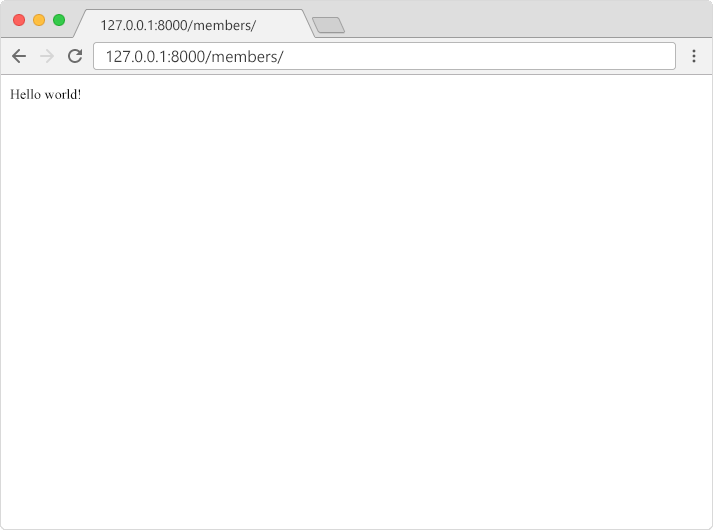Django URLS
URL
在与 views.py 文件相同的文件夹中创建一个名为 urls.py 的文件,并在其中键入以下代码
my_tennis_club/members/urls.py:
from django.urls import path
from . import views
urlpatterns = [
path('members/', views.members, name='members'),
]
您刚刚创建的 urls.py 文件是为 members 应用程序专门设置的。我们还需要在根目录 my_tennis_club 中进行一些路由配置。这看起来可能有点复杂,但目前请遵循以下说明。
在 my_tennis_club 文件夹中有一个名为 urls.py 的文件,请打开该文件并在 import 语句中添加 include 模块,同时在 urlpatterns[] 列表中添加一个 path() 函数,其参数将用于路由用户访问 127.0.0.1:8000/ 时的情况。
然后,您的文件将如下所示
my_tennis_club/my_tennis_club/urls.py:
from django.contrib import admin
from django.urls import include, path
urlpatterns = [
path('', include('members.urls')),
path('admin/', admin.site.urls),
]
如果服务器未运行,请导航到 /my_tennis_club 文件夹,然后在命令提示符中执行此命令
py manage.py runserver
在浏览器窗口中,在地址栏中键入 127.0.0.1:8000/members/。