连接到数据库
修改设置
要使 Django 能够连接到您的数据库,您必须在 settings.py 文件中的 DATABASES 元组中进行指定。
在此之前,它看起来是这样的:
SQLite
my_tennis_club/my_tennis_club/settings.py:
.
.
DATABASES = {
'default': {
'ENGINE': 'django.db.backends.sqlite3',
'NAME': BASE_DIR / 'db.sqlite3',
}
}
.现在,您应该将其更改为看起来像这样:
PostgreSQL
my_tennis_club/my_tennis_club/settings.py:
.
.
DATABASES = {
'default': {
'ENGINE': 'django.db.backends.postgresql',
'NAME': 'postgres',
'USER': 'masteruser',
'PASSWORD': '12345678',
'HOST': 'w3-django-project.cdxmgq9zqqlr.us-east-1.rds.amazonaws.com',
'PORT': '5432'
}
}
.注意:您的项目的值会有所不同。
Engine?
正如您在 settings.py 文件中看到的,我们将 postgresql 替换了 sqlite。
Name?
数据库没有名称,但您必须为其指定一个才能访问数据库。
如果未给出名称,提供商将接受 'postgres' 作为数据库名称。
Username and Password?
输入您在创建数据库时指定的用户名和密码。
Host? Port?
正如您在 settings.py 文件中看到的,我们插入了 postgresql 而不是 sqlite,并插入了我们在创建数据库时指定的用户名和密码。
在 RDS 实例的“连接和安全”部分下可以找到 HOST 和 PORT。它们被描述为“Endpoint”和“Port”。
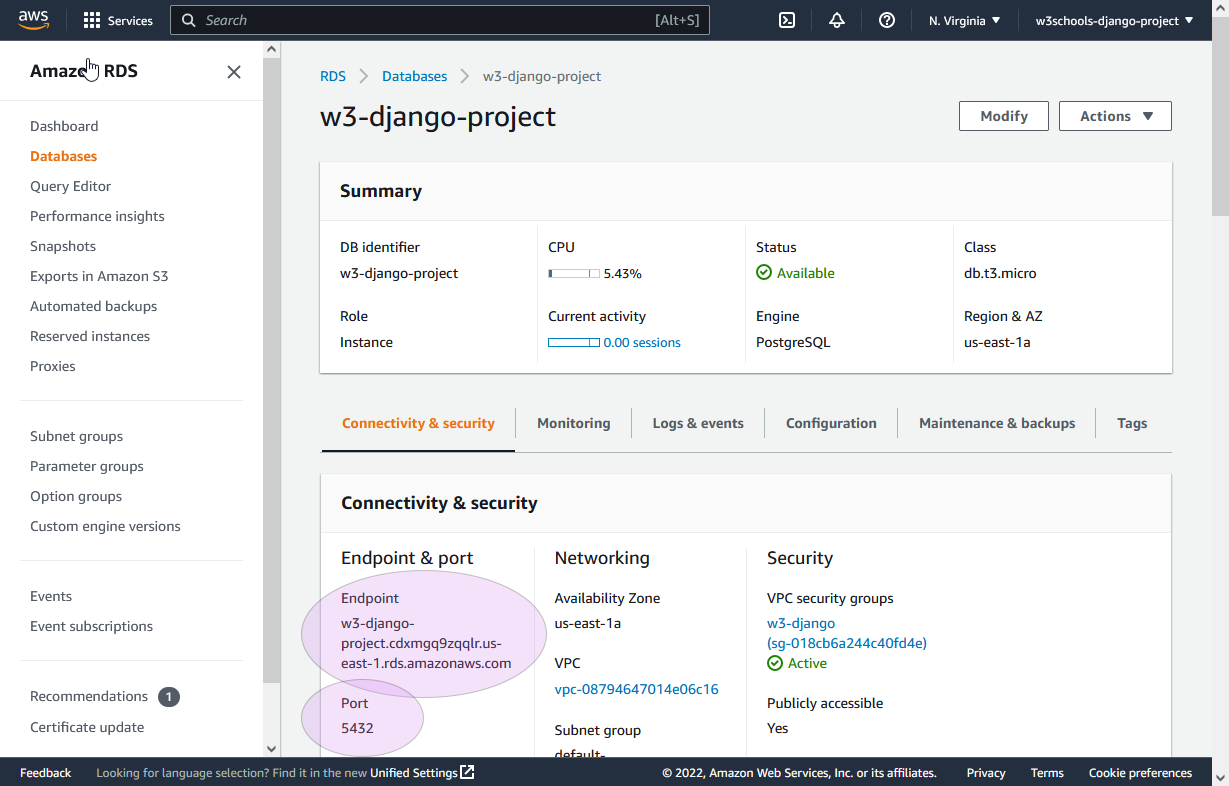
对于我的项目,它如下所示:
'HOST': 'w3-django-project.cdxmgq9zqqlr.us-east-1.rds.amazonaws.com'
'PORT': '5432'
Migrate
在 settings.py 中完成更改后,我们必须在虚拟环境中运行迁移,然后更改才会生效。
py manage.py migrate
这将产生以下结果:
要执行的操作
应用所有迁移:admin, auth, contenttypes, members, sessions
正在运行迁移
Applying contenttypes.0001_initial... OK
Applying auth.0001_initial... OK
Applying admin.0001_initial... OK
Applying admin.0002_logentry_remove_auto_add... OK
Applying admin.0003_logentry_add_action_flag_choices... OK
Applying contenttypes.0002_remove_content_type_name... OK
Applying auth.0002_alter_permission_name_max_length... OK
Applying auth.0003_alter_user_email_max_length... OK
Applying auth.0004_alter_user_username_opts... OK
Applying auth.0005_alter_user_last_login_null... OK
Applying auth.0006_require_contenttypes_0002... OK
Applying auth.0007_alter_validators_add_error_messages... OK
Applying auth.0008_alter_user_username_max_length... OK
Applying auth.0009_alter_user_last_name_max_length... OK
Applying auth.0010_alter_group_name_max_length... OK
Applying auth.0011_update_proxy_permissions... OK
Applying auth.0012_alter_user_first_name_max_length... OK
Applying members.0001_initial... OK
Applying members.0002_members_delete_member... OK
Applying members.0003_rename_members_member... OK
Applying sessions.0001_initial... OK
现在,如果您运行项目
py manage.py runserver
并在浏览器中查看: 127.0.0.1:8000/。
您将看到项目的首页,但如果您单击“members”链接,您会发现没有任何成员。
这是因为数据库是空的。在 下一章 中,我们将填充数据库成员。

