Git Revert
Git Revert
revert 是我们用来将之前的 commit 添加为新的 commit,同时保持 log 不变。
步骤 1:查找之前的 commit
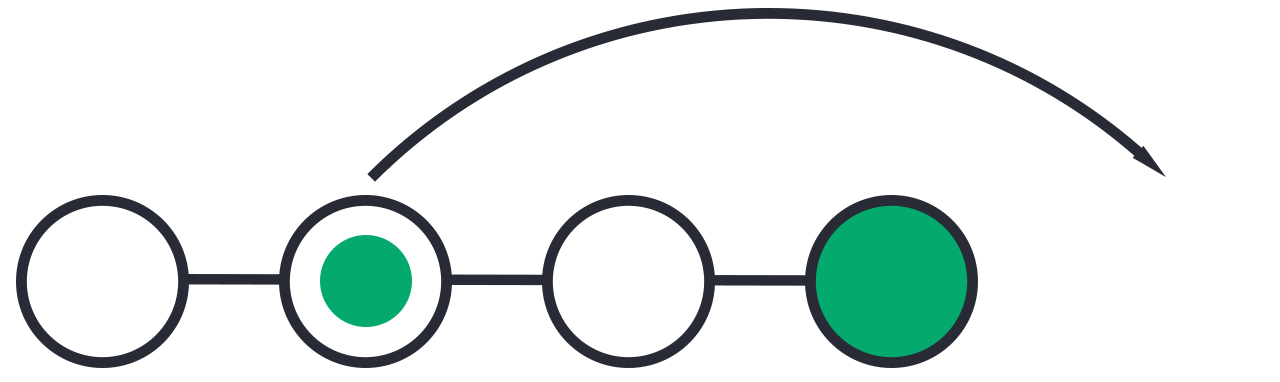
步骤 2:使用它来创建一个新的 commit
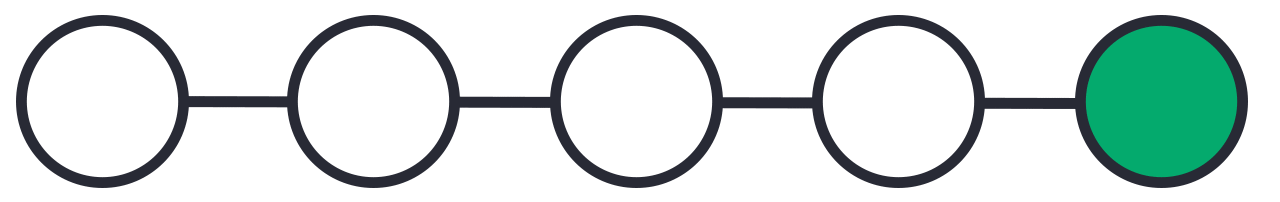
让我们创建一个新的 commit,其中我们“意外”删除了一个文件
示例
git commit -m "Just a regular update, definitely no accidents here..."
[master 16a6f19] Just a regular update, definitely no accidents here...
1 file changed, 0 insertions(+), 0 deletions(-)
delete mode 100644 img_hello_git.jpg现在我们的 commit 历史中有一部分是我们想要回退的。让我们尝试使用 revert 来做到这一点。
Git Revert 在 Log 中查找 Commit
首先,我们需要找到我们想要返回的点。为此,我们需要浏览 log。
为了避免非常长的日志列表,我们将使用 --oneline 选项,它每行显示一个提交,包含
commit hash的前七个字符commit message
所以,让我们找到我们想要 revert 的点
示例
git log --oneline
52418f7 (HEAD -> master) Just a regular update, definitely no accidents here...
9a9add8 (origin/master) Added .gitignore
81912ba Corrected spelling error
3fdaa5b Merge pull request #1 from w3schools-test/update-readme
836e5bf (origin/update-readme, update-readme) Updated readme for GitHub Branches
daf4f7c (origin/html-skeleton, html-skeleton) Updated index.html with basic meta
facaeae (gh-page/master) Merge branch 'master' of https://github.com/w3schools-test/hello-world
e7de78f Updated index.html. Resized image
5a04b6f Updated README.md with a line about focus
d29d69f Updated README.md with a line about GitHub
e0b6038 merged with hello-world-images after fixing conflicts
1f1584e added new image
dfa79db updated index.html with emergency fix
0312c55 Added image to Hello World
09f4acd Updated index.html with a new line
221ec6e First release of Hello World!我们想回退到之前的 commit: 52418f7 (HEAD -> master) Just a regular update, definitely no accidents here...,我们看到这是最新的 commit。
Git Revert HEAD
我们使用 git revert HEAD(revert 最新的更改,然后 commit)来回退最新的 commit,并添加 --no-edit 选项来跳过提交消息编辑器(获取默认的 revert 消息)
示例
git revert HEAD --no-edit
[master e56ba1f] Revert "Just a regular update, definitely no accidents here..."
Date: Thu Apr 22 10:50:13 2021 +0200
1 file changed, 0 insertions(+), 0 deletions(-)
create mode 100644 img_hello_git.jpg现在让我们再次检查 log
示例
git log --oneline
e56ba1f (HEAD -> master) Revert "Just a regular update, definitely no accidents here..."
52418f7 Just a regular update, definitely no accidents here...
9a9add8 (origin/master) Added .gitignore
81912ba Corrected spelling error
3fdaa5b Merge pull request #1 from w3schools-test/update-readme
836e5bf (origin/update-readme, update-readme) Updated readme for GitHub Branches
daf4f7c (origin/html-skeleton, html-skeleton) Updated index.html with basic meta
facaeae (gh-page/master) Merge branch 'master' of https://github.com/w3schools-test/hello-world
e7de78f Updated index.html. Resized image
5a04b6f Updated README.md with a line about focus
d29d69f Updated README.md with a line about GitHub
e0b6038 merged with hello-world-images after fixing conflicts
1f1584e added new image
dfa79db updated index.html with emergency fix
0312c55 Added image to Hello World
09f4acd Updated index.html with a new line
221ec6e First release of Hello World!注意: 要回退到更早的提交,请使用 git revert HEAD~x(x 是一个数字。1 表示回退一个,2 表示回退两个,以此类推)
在下一页,我们将介绍 git reset,它会将存储库恢复到之前的提交状态,而不会创建新的 commit。
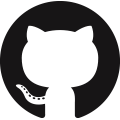 GitHub
GitHub Bitbucket
Bitbucket GitLab
GitLab
